What is a Universal Serial Bus?
By Joel Temperlane
One of the most infuriating things about technology is the terminology. For example, what is RAM (Random Access Memory) vs. ROM (Read Access Memory), and what is their purpose? Similarly, if you’ve used a computer, you have undoubtedly encountered multiple rows of jacks of varying sizes and shapes. What you may not realize is that each of these jacks has a unique name, and serves a unique purpose.
This week’s article is the first in a series on the “Universal Serial Bus” jack, more commonly referred to as the “USB jack.” The USB jack comes in three fundamental formats – standard, mini and micro. As the name suggests, the “standard” USB jack is the industry standard on most consumer electronics, and is the focus of this article. If you plan to read only one article in this USB jack series, this is the one to read.
To provide some context, a jack is used to transfer data, and can simultaneously be used to charge a phone or other batteried device, or to operate a small fan, or even to power a wireless charger. Data can be transferred two ways – in or out, or both. More specifically, some jacks will only accept data coming “in” (a “Data In Jack”), some will only permit data to go “out” (a “Data Out Jack”), and some will do both “in” and “out” (a “Both Jack”).
Before you decide what jack you want to use, you should first assess what you need to do with the data. The lazy answer is to use a Both Jack, but if you are only putting data into the computer, a dedicated Data In Jack will transfer the data twice as fast as a Both Jack because the entire bandwidth of the Data In Jack cord is used for data transfer. If you are transferring data “in” with a Both Jack, half of the cord bandwidth that is dedicated to transferring data “out” will sit idle, leading to slowdown and potential overheating of the cord. Or if you try to transfer data “out” with a Data In Jack, you will cause a major data backlog, and potentially a fire. The same analysis applies to a decision to transfer data “out,” just in reverse. There is nothing wrong with using a Both Jack – just remember it’s not a panacea.
Now that you have a basic understanding of data transfer via jacks, we can delve into the world of USB jacks. A USB jack input on your computer is shaped like a standard rectangle. You plug the rectangle part of the USB cord into that jack, and the cord will taper down from the rectangle plug on your computer to a smaller USB jack that plugs into your device or receptacle. With reference to the Standard USB Jack series, the USB jack will taper down into either a “USB-A,” “USB-B,” or “USB-C” jack. I have inserted a helpful chart below that details when each jack was invented, its data transfer speed, its appearance, whether it can be used as a Data In Jack, Data Out Jack, or a Both Jack, the cost of each USB jack in 2019 dollars, and the cost/benefit and Business As Usual analy- ses for each USB jack.
(Image source: https://en.wiki- pedia.org/wiki/USB#USB_1.x) Given the number of USB jacks
I encounter on a daily basis, and the fact that USB jacks don’t have an onomatopoeic name, it can bedifficult to remember whether you are dealing with a USB-A, USB-B, or USB-C jack without repeatedly consulting a USB jack chart. Using the chart to the left, I have created a heuristic chart to help me re- member which jack is which.


Below you will find the chart I prepared, which I laminated and store under my computer keyboard.
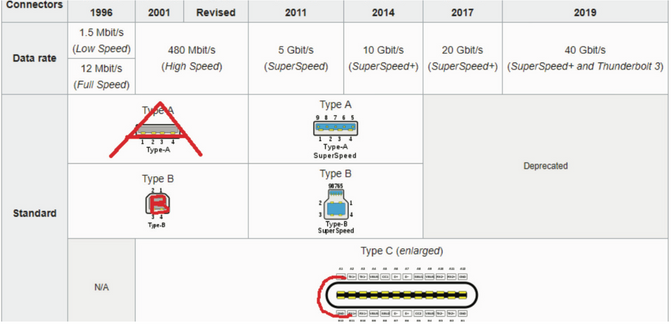
The article skims only the surface of USB jacks, and is intended solely as an introduction to the size, shape, and usage of USB jacks. If you or your company would like to take a “deeper dive” into the USB jack ocean, I am available for one-on-one or group presentations.’
Next Week: What is a USB Micro Jack?

